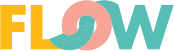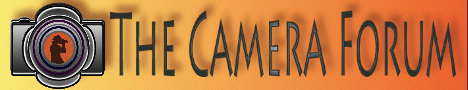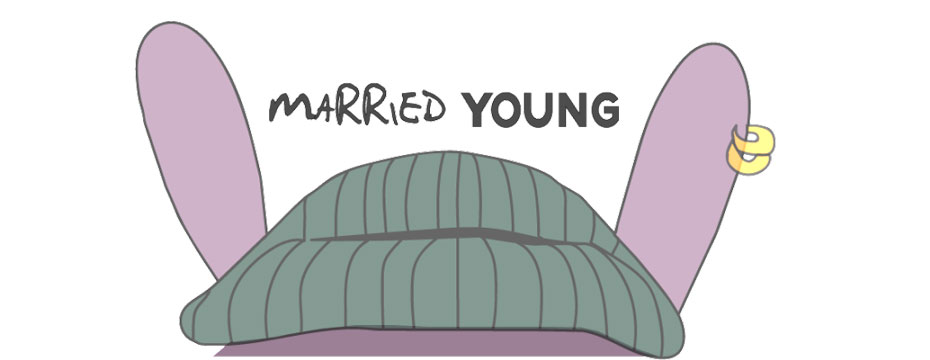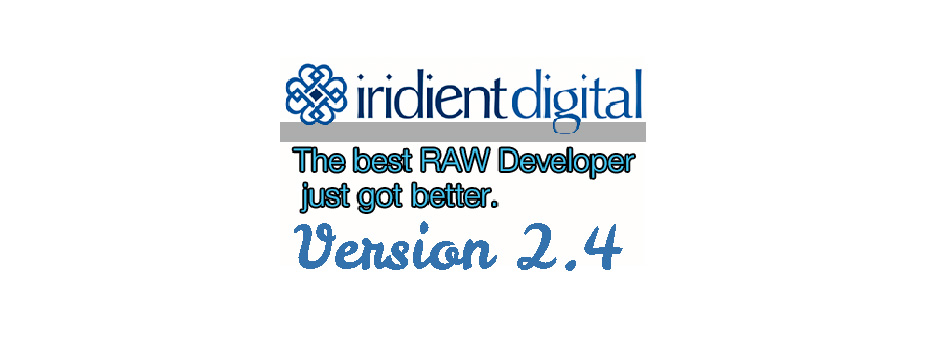Using Iridient Developer and Lightroom Together
Using Iridient Developer and Lightroom for Processing Fujifilm X-Trans Files from Thomas Fitzgerald on Vimeo.
This fairly lengthy video tutorial shows Thomas Fitzgerald’s process and workflow for working with both Lightroom, and Iridient Developer to get the optimum quality from Fuji X-Trans files. This is the same workflow that I use myself, Iridient Developer for the heavy RAW processing conversion, then Lightroom for the finishing and catalogue/ archiving functions. The video demonstrates how to send files quickly to Iridient Developer, some common settings that Thomas and I use and how to send files back. Thomas walks you through his developing/adjusting several files and then processing them further in Lightroom once they’re back. Thomas also provides us with excellent tips on rendering out your files “flat” so that you have the most amount of data to play with in Lightroom once you’re back in the software.
So why bother with using two software products? Actually, to obtain the optimum final image quality, I will sometimes use four or even five different software utilities or packages, depending upon the final image I want and that images final intent and purpose. Each artist must find for themselves what works for them in their workflow. It does not pay to dismiss options that can truly improve your final image just because it is an extra step. Sometimes, as in this case, Iridient Developer has a superior conversion algorithm and internal set of de-bayering techniques. Brian Griffith, the genius author and programmer behind Iridient Developer prides himself on this, as he has developed a unique tool in this regard specifically for the Fuji X-Trans sensor. Brian’s conversion post processing result is superior to any of the other RAW conversion packages I have tried on X-Trans files. I have tested many, and found most lacking in one regard or another. Equally, many RAW conversion packages are not the best implementation of a user interface. Nor do many of them serve as a cataloguing system for longer term storage and output rendering for specific and varied uses. Lightroom is excellent at this. Combining the native power of Lightroom with the superior conversion techniques of Iridient Developer gives me the best of both worlds. Truly, a win-win all the way around.
While Iridient Developer may not be the most efficient way to ingest, catalog, or archive and output your images for the long term it is a fantastic way to take advantage of the most advanced technology made for RAW image conversion. This workflow is admittedly not for everybody. A busy wedding or event photographer needing to process and output thousands of images every shoot may not have the time available to spend rendering JPGs out of RAW files to begin with. Most likely photographers in those kinds of situations normally would shoot in camera JPG’s, as the Fuji X-Trans sensor based cameras do produce beautiful pre-processed JPG’s right from the camera. I choose to shoot RAW as I always appreciate the ability to adjust the exposure, contrast, color, saturation, and sharpening while correcting any mistakes as I enhance each image I create.
If you are like Thomas Fitzgerald and I you want the very best possible output of your hard earned X-Trans captures, while giving up nothing of the convenience and provisioning output flexibility available using Lightroom catalogs. You may also wish to try a demo download of Iridient Developer here: Iridient Developer Download. Lightroom is also available for demo download here: Lightroom Download.
You may also find over time, you will come to appreciate the superiority of Iridient Developer in processing RAW Canon, Nikon, Sony, and Leica files as I do. I use this same workflow for whatever camera I happen to be shooting today. I am equally impressed with the output quality from my Leica files over the output using other converters, the difference is not always as dramatic as it is with the X-Trans based sensors.
PLEASE RATE THIS STORY! [ratings]