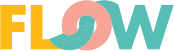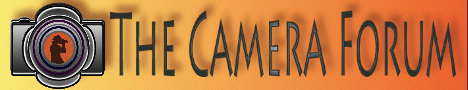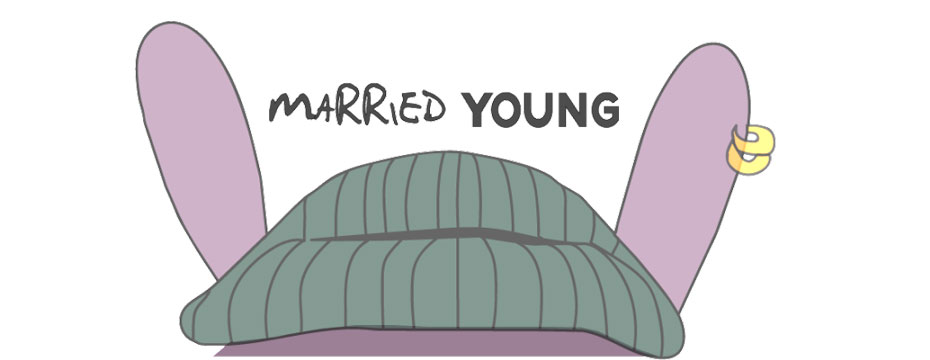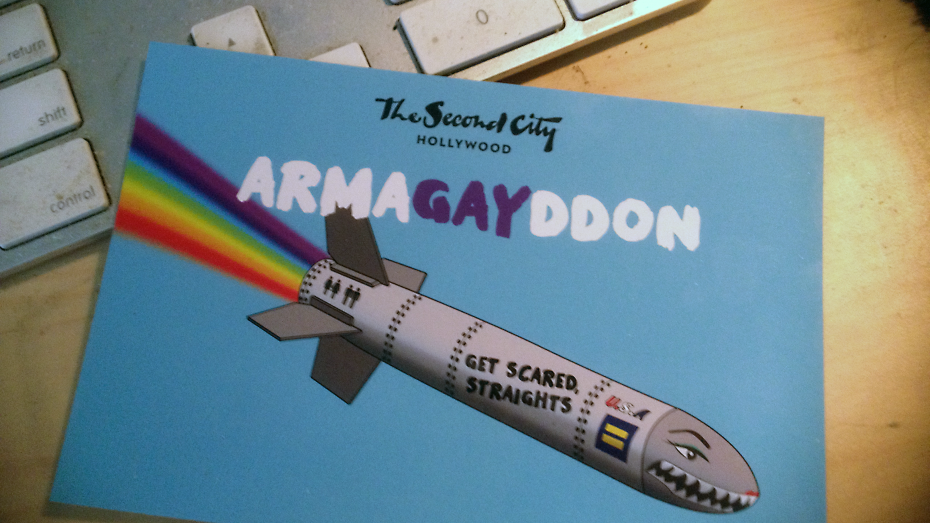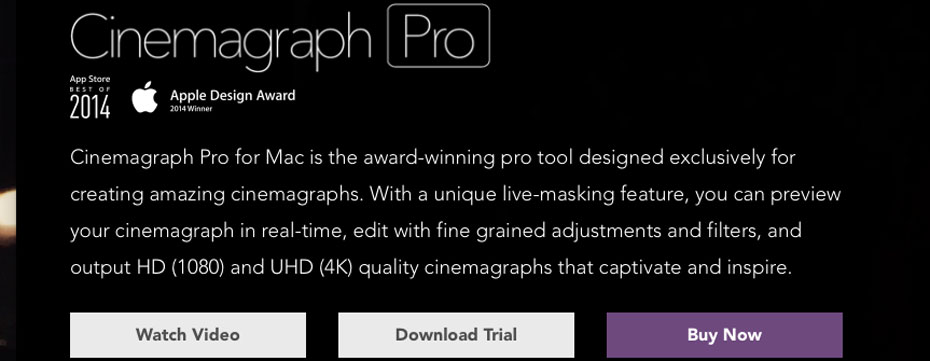
Mirrorless Madness: Sony A7S & Cinemagraph Pro
I have a confession to make. I have been working with animated gifs for several years. I believe it to be an art form unto its own. The movie above was done August 8th, 2011. At that time, the technology to create Cinemagraphs was difficult, crude, not at all intuitive, expensive to work with since it took more than one high cost software package to create and animate them, and they were very avant guard cutting edge. They still are!
This time four years ago, the tools were so crude I decided to take a run with a partner at developing some new tools of our own. We never completed that project past an early alpha test stage for various reasons, not the least of which being an unknown demand for a product that just created Animated GIF’s, VideoGraphs, Cinemagraphs, PotterGraphs, or Moving Portraits as various people have chosen to call them since.
Others though, have seen the potential and have pushed the creation technology forward. In fact, there are a couple of products offered for cell phone and tablet, but only one that encompasses cellular devices, iPad type of tablets, and a full range of desktop computers as well. That product is called Cinemagraph Pro, and I am using it to create all of the moving portraits you see on this page. Each of these Cinemagraphs are taken using a Sony A7S as the camera, with a variety of different cinematic lenses.
Cinemagraph Pro is the only professional tool specifically designed for the creation of cinemagraphs. With its unique “live-masking” technology, as an artist I can preview my images live in real time and output HD (1080) and UHD (4k) quality hybrid photographs or an animated GIF if I so choose.
An intuitive interface enables swift navigation amongst a full suite of editing modes and with just a few clicks; my completed Cinemagraphs are uploaded to be shared with the world. It’s never been easier to create beautiful professional grade Cinemagraph images since the beta product I designed. Cinemagraph Pro goes much further, is far more refined than our last crude beta, and offers the ease of use with powerful features that working hybrid professional photographers need.
At $99.95 in the Apple App Store, Cinemagraph Pro is not cheap. But there is nothing out there quite like it. The time it saves me over using Photoshop and After Effects workflows to create Cinemagraphs is huge.
What’s New
Version 1.5:
- All new design inspired by OS X 10.10 Yosemite
- Instantly switch between iPad, Mac and iPhone with Handoff
- Support for iCloud Drive
- Optimize your document’s embedded movie for iOS
- Uploads can now be set to Public, Shareable or Private
- Record video directly into Cinemagraph Pro from an attached camera (OS X 10.10 Yosemite only)
- New getting started video
- Improved transition to Effects mode on OS X 10.10 Yosemite
- Improved reliability of Export and Upload operations
Requirements
- Intel, 64-bit processor
- OS X 10.9 or later
- The brains of a scarecrow
- The heart of a lion
- The vision of a child
- A strong desire to have fun!
Check Cinemagraph Pro out for yourself here: https://flixel.com/products/mac/cinemagraph-pro/
PLEASE RATE THIS STORY! [ratings]