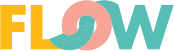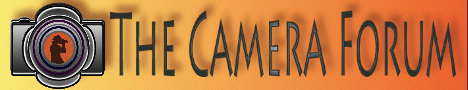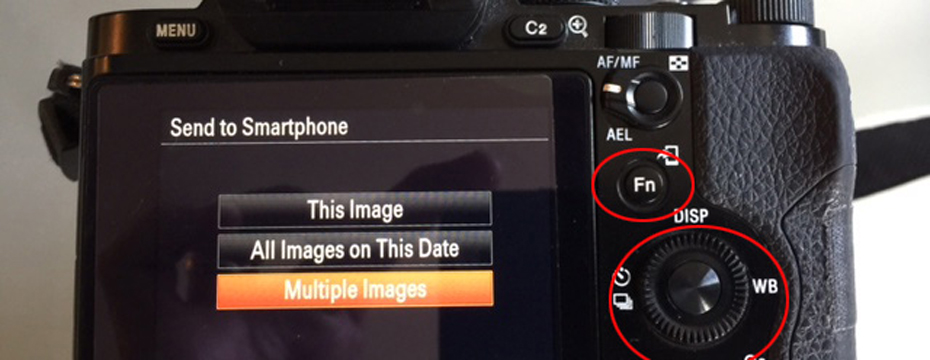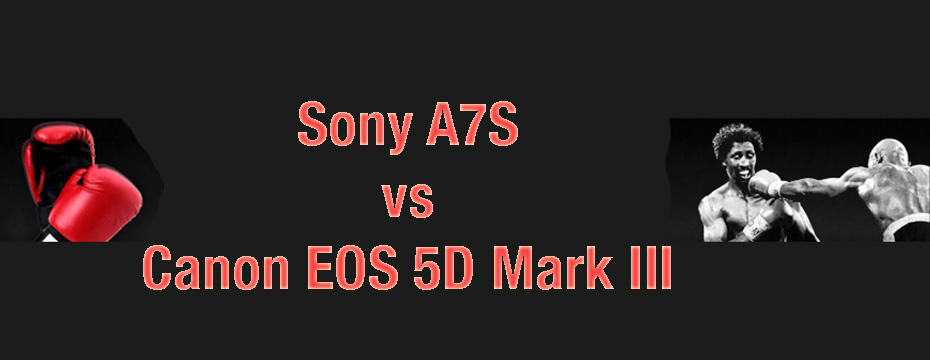Sony A7S S-LOG2
Published on Jul 16, 2014 on YouTube.com
The new Sony A7s has a special trick up its sleeve….it can record a custom picture profile called s-log2. While not quite RAW, it does open up the dynamic range of the video file to better allow for grading and coloring in post. It is not usable in AVCHD but only in XAVC which is Sony’s own proprietary Professional grade camera recording format. Take a look at the video for the details about this profile, if it works, how to enable it, how to edit it, and some of the major drawbacks with using it.
Investigating the professional status and use of the XAVC format in Sony’s high end video cameras like the F3, F5, and F55 has led me to find the best starting point for grading S-log2 files is to use a LUT. What is a LUT? What is S-log2? Hit the play button above, and he’ll tell ya.
What is a LUT and what are its typical uses?
LUT means “Look Up Table.” It’s a math problem, pure and simple: R= S+L
“R” being your (R) exult or what you want to attain, knowing the best you can ever do is get close.
“S” being your (S) ounce or what you started down this path with.
“L” being your (L)UT or the difference needed to bridge the gap between your source starting point and your desired end outcome goal. The “Translator” or “Adjuster” if you will that needs to be added to where you are to get you where you want to go, “Color Speaking.”
In all cases of LUT use, the LUT is the means to make up the difference between source and result. All cases assume of course, that you the colorist is grading through a correctly calibrated monitor for evaluation and finishing. Don’t have a calibrated monitor yet? Start there. Everything you do in hybrid media production begins and ends with having a fully color calibrated working environment.
PLEASE RATE THIS STORY! [ratings]