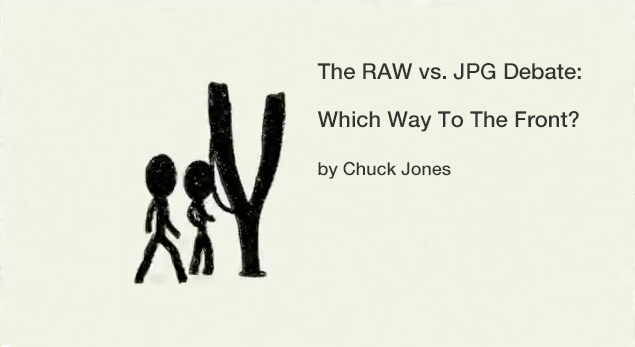
The RAW vs. JPG Debate:Which Way To The Front Lines?
I Couldn’t Make This From JPG’S
Okay! Giulio, Fro, Will and all the rest; I get where you’re coming from. I did shoot the parts for the video at the top using a mirrorless camera, but I could not have created this production without having RAW files to use in the post processing.
For Giulio and Will; in your workflow JPG makes all the sense in the world. Your images are delivered small. Primary use is for the web, or for integration into your short video segments. Will Crockett: he’s so far down the JPG road he’s even playing around with the built-in “Looks” available in great cameras like his Fuji XPro-1. All great stuff! I love being able to shoot a JPG with a Velvia “look” baked right in.
Guys like Giulio and Will have it dialed in. I get this too; once you’ve used a camera as long as you two have, you do reach a level of professionalism that lets you judge your own light, and your own look. For your professional assignments you’re both looking to capture a particular style, one you’ve developed over those many years. “Baking” that “Look” or style of yours into a particular set of client images is perfect. For some clients.
Jared Polin from froknowsphoto.com shoots nothing but RAW files whatever camera make or model he uses. It’s his “comfort zone” as a working professional. He’s also a brave man for coming onto our latest Hybrid Hangout and sharing his views. Me, I go both ways but still work mainly in RAW. For me, it’s about those clients who don’t have a particular purpose for the work tightly defined on style; or clients that have an agency that wants to preserve as many “options” as possible. Those clients are hard pressed to accept anything but a RAW file. What if they decide, after discussing it with the client, that they want to see different treatments before making a final pick? One cool and one warm tone seems to be a frequent request. Most of the time my advertising clients want all the options possible, and this means I must shoot it and save it as RAW.
Several years ago, when I made the difficult transition from film to digital, the main reason I did was to have more options. Options for me means selling points to my clients. I shoot everything, anywhere, anytime of day. Options in my business are the main reason I exist. I’m a guy clients come to when they must have a usable shot every time whatever the subject, lighting, or location.
I’m not just blowing my own horn here. All of us as working professionals are paid to get the shot – period. Sometimes it’s a better shot than others, and sometimes the subject is more interesting than others. But we always must get the shot. That is what clients are paying for, the results. Not a job shot as JPG, or a RAW file, a job delivered in whatever format works best for the client. Whatever my particular method of working, which camera body coupled with which particular field of view a certain lens gives, these can all probably be baked into JPG or post processed out of RAW files. The client just wants the result – in the form he wants it in.
I still shoot primarily RAW files due to the nature of my work. I do a lot of fine art copy work, particularly paintings or other works of art intended primarily for book reproduction. I also shoot plates used in advertising. I shoot environmental editorial portraits. The first two are areas where the ultimate quality output file is required. No CMYK printed book will ever reproduce the vibrance of a wide color gamut painting, but today an Epson 9900 will and so does an iPad. But only provided you’ve got that dynamic range and color accuracy in your capture file to begin with.
JPG’s compress this dynamic range to save space. It’s inherently a “lossy” format to save image files in to begin with. By that, I mean the compression done to save space on your cards does cost you in both color and dynamic range information. Your camera can likely shoot far more JPG’s a second than it can RAW files. However, there is no free lunch in compressing images. You always trade off the small size and increased frame rate while giving up color detail, resolution, flexibility and dynamic range shooting in JPG.
JPG also has another nasty habit. When you open a JPG in Lightroom as example, and make ANY adjustment to it, when you export that new JPG for the web it is a second generation render, not an original. As I said above, this is where the big “Gotcha” comes in with image compression. That original JPG you shot was saved as a first generation file, but with acceptable quality loss due to compression. When Lightroom or any other photo editing software does an adjustment, it changes the original file. When this edited-original is exported, it is once again compressed for the second time making it a second generation file. Gets pretty nasty if you edit it a couple of times and have that compression done to each step.
Here’s a tip: Use “SAVE AS” from your FILE menu, or in Lightroom export as JPG with the quality set to 100%. This exports and saves changes done in JPG format with the highest setting, disables the compression completely, rendering a first generation compressed file with a new name and capable of repeat. Tricky workflow though, not the out-of-the-camera off-to-the-client ideal.
RAW files suffer from none of these losses. Contained in a RAW file is every pixel of information captured from your camera’s sensor, along with the read-out from the Bayer array providing the color information. A RAW file is actually a black and white image that is stored along with the color information that is only applied when converted to a specific format, be it JPG, TIF, PNG or whatever. Hence, the highest quality possible is always available, always a “first” generation, and without any compression artifacts or JPG aliasing/noise.
The reason you have so many different RAW file formats also speaks to a further issue. Cameras made today almost all rely on both in camera processing and further processing on a computer to correct for things such as chromatic or physical distortions found in a particular lens. The bodies with on-board heavy duty processing capability apply these corrections to the JPG’s before storing them, but only if you are using that same manufacturers lens. Use an “off brand” lens, and you don’t get the benefits. Less expensive bodies likely do not even bother trying to correct any of this in camera. No point, they don’t have internal image processors that are fast enough nor sufficiently accurate. Just getting the data off the sensor and onto a card is about all they can handle. RAW on the other hand allows the photographer to add these corrections in post.
Bottom line? To me there is no war. Both RAW and JPG live just fine side by side, each the better choice depending upon my client and the final destination for my work. Each format has it’s advantages, and each its particular weaknesses. The smarter photographer chooses the right one for the assignment in my opinion. Using Lightroom today working from RAW files is just about as easy as JPG’s but with none of the downsides. So where’s the beef?
In my own case, if I submitted a JPG to an art director for a multi-layer composite “created image,” I would get laughed right out the agency door. If I submitted a RAW file for an editorial assignment, the Editor – after having a good laugh at my expense – might not let me in the newsroom again but would certainly demand I re-submit the required JPG file the original assignment called for.
Chuck Jones
PLEASE RATE THIS STORY! [ratings]

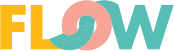
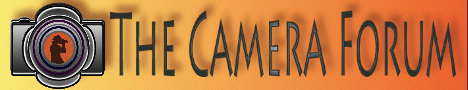

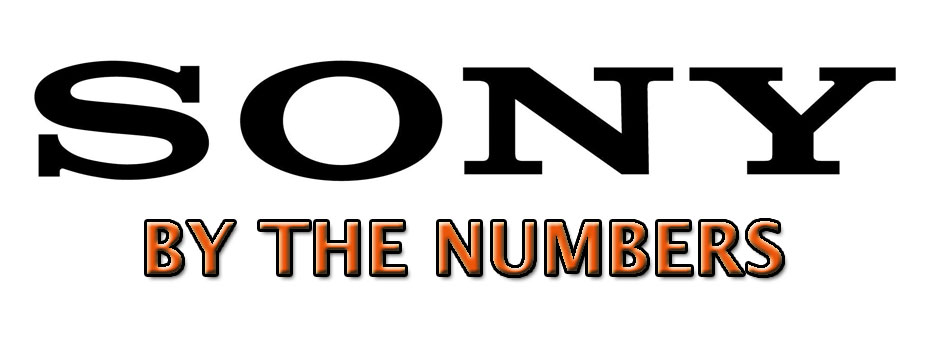



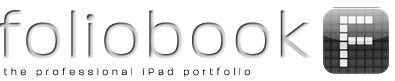
Bill Burkholder
Chuck, I’m with you all the way. Working with art directors is going to lead to a RAW workflow every time. Working with certain editors will do the same. Others will want JPEG, depending upon their sense of urgency or micromanagement. Working with silver halide photo labs will almost always require JPEGs.
Using the right tool for the job is a professional’s creed in almost any field.
Suzanne Birrell
From a graphic artist’s point of view: If a client falls in love with with a project featuring a single photo, there will very often be follow up projects featuring that same photo. This is common with creating CD labels which sometimes turn into posters and ads- the bands tend to send over JPEGs. If you started with a JPEG and forgot to “Save As” then is is impossible to get the original back. Whoops, I am guilty of this. I simply get caught up in the project and forget to “Save As” the photo which I have (ouch) permanently altered.
Because I am absent minded, my preferred method with when working with JPEGs is to create a duplicate file of originals in addition to the working file I pull photos from when creating the graphic art as well as using the “SAVE AS” button. This requires extra time in space management but it is the safety net I use when having to work with JPEGs.
Raw? Oh yeah. No worries.
Suzanne Birrell