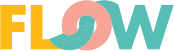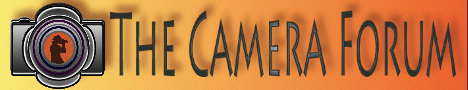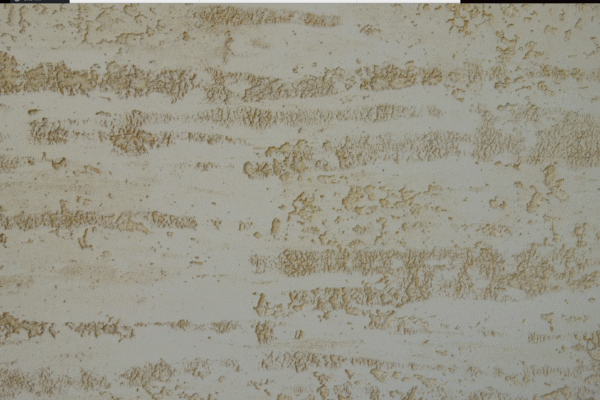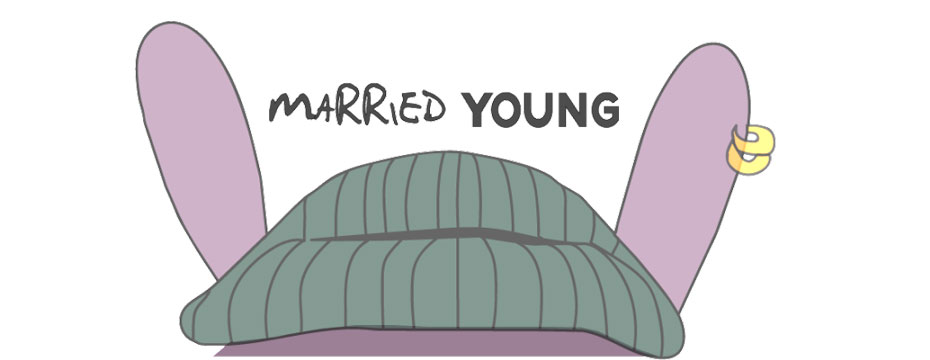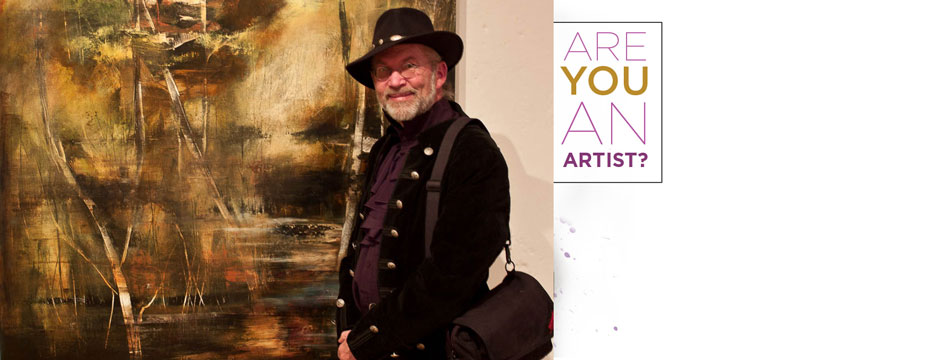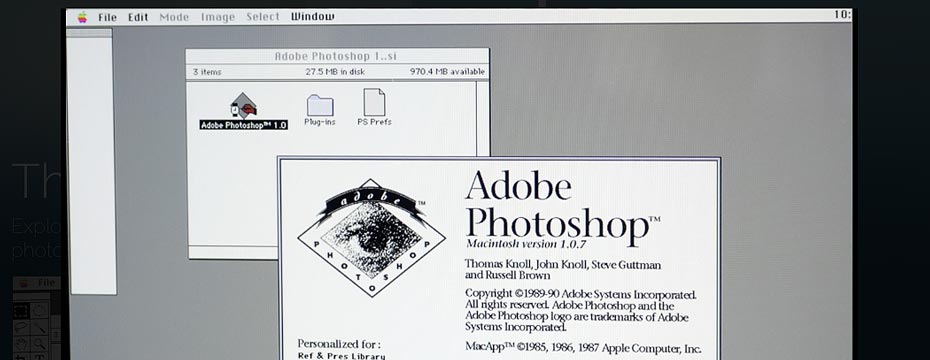
Darkroom Techniques In Photoshop
Back in the days of old, those archaic days before Photoshop was invented, people like Konrad Eek worked up a print using only darkroom techniques. The only computer involved was a simple timer, able to count down the time a lightbulb stayed illuminated. That one simple light, and many of the techniques Konrad Eek demonstrates here, have created most all of the worlds memorable historical film based photographs.
Darkroom masters all used these same techniques to create their masterpieces, the finished print. To these photographers, the capture of the original negative was only the first physical step. There were no digital steps or digital workflows to even consider. Everything was done by manipulating the light from a single enlarger bulb. Dodging, burning, masking, etc, etc, etc it was all done by hand, and most of it either in the dark or working in a small enclosed space lit by a dull red colored “safelight.” Many a day of my own youth was spent in just such a pursuit.
With the advent of personal computers came the digital revolution. First, for scanned negatives, and only much later with digital sensors capable of capturing acceptable quality original digital files. Photoshop was invented as a method to replace the darkroom film based tools that obviously could no longer be used, but who’s functions still needed to be performed. Darkroom Techniques In Photoshop were fundamental in growing the whole field of digital imaging. Without those darkroom techniques in Photoshop, where would we be today?
Then let’s take the other side of Photoshop’s power, Graphic Design. We’ll watch Sean Adams use the old pre-Photoshop tools to do an advertising layout.
I know it is hard to believe, but this is the way all magazines and most newspapers were designed in years past.
Given these two powerful, revolutionary functions in their day, is it any wonder that Adobe Creative Suite online subscription service is today a $1.7+ Billion Dollar business?
Many thanks to Lynda.Com, Sean Adams and Konrad Eek for putting this historic Darkroom Techniques In Photoshop information into an anniversary video, and making it available for all of us. If you would like to see the other side of Photoshop’s strength, the Graphic Design tools, Lynda.Com has also put together a special web site commemorating the 25th anniversary of Photoshop event here: http://www.lynda.com/25ps Play the graphic design tools video. Most of you are too young to remember, but just a few years ago this is what we had to go through just to create a simple ad layout!
Please rate this story, and if you liked it please consider sharing with your friends! [ratings]