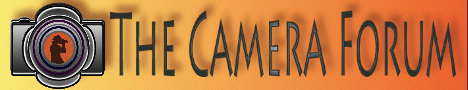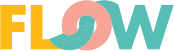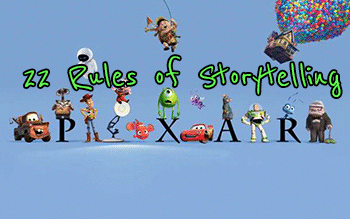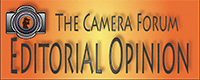Improving Perspective With Lightroom 5
We recently often photograph in small historic towns and capture images that show quite a bit of perspective distortions.
Lets have a look how we can improve it in Lightroom 5.
Here is a typical image:

Hamlin
The new Upright tool in Lightroom 5 works often very well to improve the image.
With such an image we enable the three options and give Upright “Auto” a shot. In this sample it works fine:

Upright Tool Automatic Setting