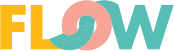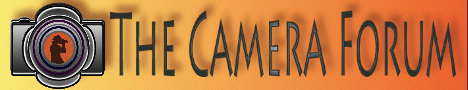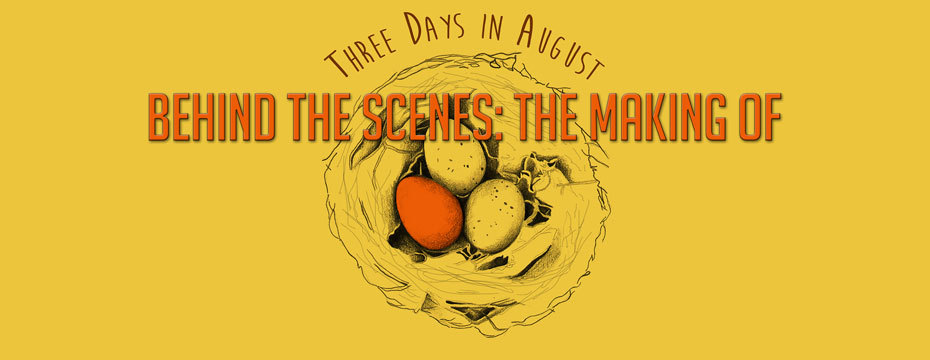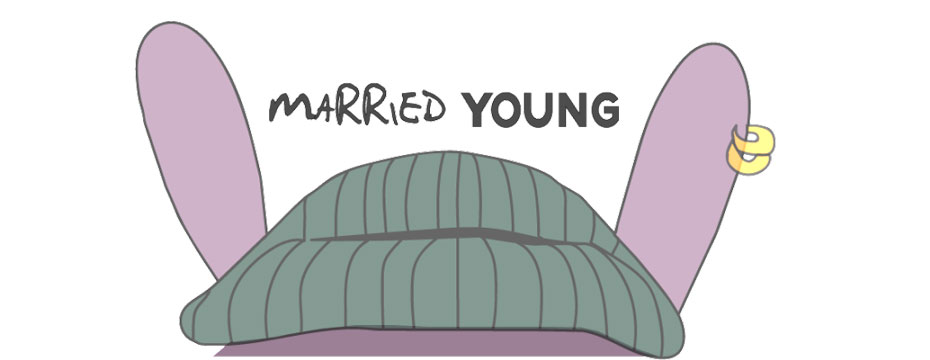Multi Camera Editing Two Stray Cats
A Man Ain’t A Man from TheCameraForum on Vimeo.
We are now setup and operational with the latest Mavericks OSX and the latest Final Cut Pro X. One of the exciting things Apple has evolved in Final Cut Pro X is multi camera editing. What is multi camera editing you ask? Good question! Final Cut now gives you the option to automatically sync up footage shot on multiple cameras, and get lip sync with an independent soundtrack. Furthermore, FCP X will create a “composite clip” which can be edited to switch camera views at will until you get your edited action setup just right and the way you want it. Very cool.
What this means in my case is that I can use multiple cameras to capture live action events. I can have “personal” dedicated close-up cameras like the new Zoom Q4 “Musician Cam” I have just added, in addition to my Sony A7R, Fuji X-E1, Panasonic GH3, and Canon 5D Mark III. This particular film, I used the GH3 & 12-35mm f/2.8 stage left, and the Sony A7R with a Leica 90mm f/2.8 Elmarit doing the close up work in the center. Once everything was captured, it was back to my studio to cut together the footage. I used a Zoom H4n live recorded track as the sound track the two video clips were synced to. The only tricky thing to remember is to make sure you record audio along with your video. Though it will not be heard in the final mix, it is used to sync all the master clips in advance of your edit.
This is the first time I have actually tried this multi-cam recording/editing process. Multi camera editing wasn’t without its challenges. I had started out recording three cameras, but in haste to get the shoot underway I failed to get the focus properly set on the third body so none of the footage from the third angle view was usable. Oh, well… next time, three angle views for sure. The second challenge was bandwidth and CPU speed. My MacBook Pro is an Early 2011, so while I get a Thunderbolt port, I don’t have the red hot GPU’s. However, once converted and prepped, the actual import and edit process was very easy and forward. You have a monitor view for each camera. The “edited” or output view is whichever of the small monitors you have selected in the main UI. Very nicely done, and only a couple of minutes to setup. I look forward to trying multi camera editing with five or six angle views next, now that I know how well the process works.
PLEASE RATE THIS STORY! [ratings]