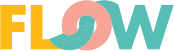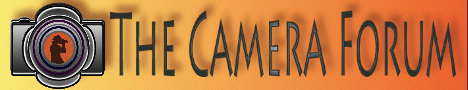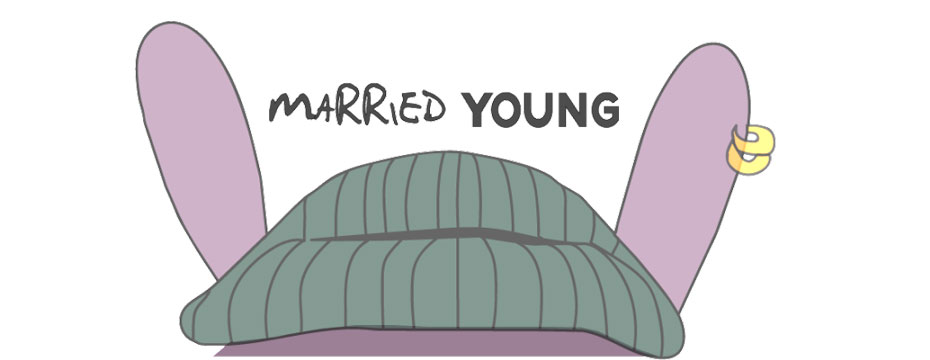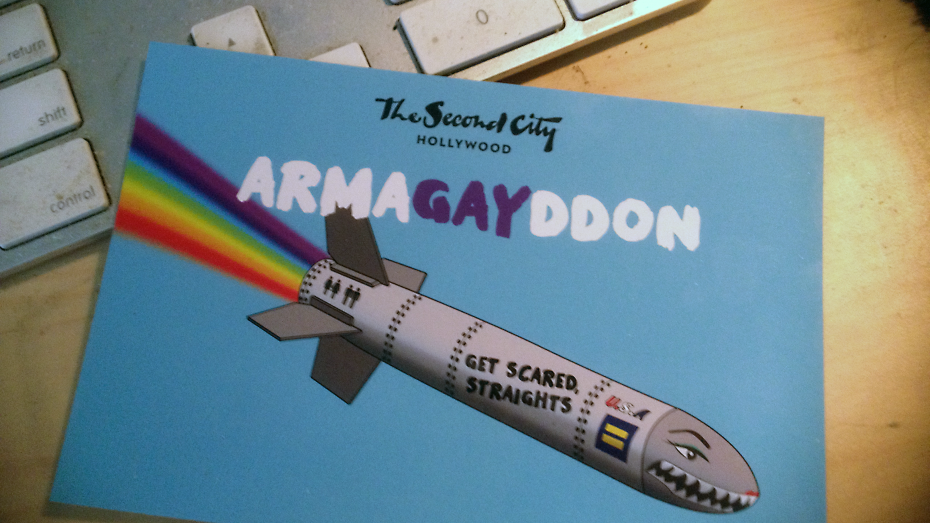Lightworks for Apple OS X Public Beta
Joining the ranks of the Apple video editing suite contenders is Lightworks who today announced the availability of a Public Beta of their version 11.5. Lightworks has been a favorite for editing film for many years, originally starting life as an MS-DOS based application for the IBM PC. Lightworks has stayed that course until today, primarily an NLE for Windows and Linux based PC’s. Lightworks editing credits are extensive! http://www.imdb.com/company/co0050900/
Getting Started with Lightworks
The newest Lightworks software installers and User Guides are available on the Downloads page. Once you have activated your website account and installed Lightworks, you will need to sign in to the application and select your Lightworks license.
Instructions for online activation:
- Ensure your system has a connection to the internet and start Lightworks
- The application will open, displaying a login screen.
- Enter your username and password into the named fields, then click ‘Continue’.
- The software will check for available licenses (e.g. Pro or DNxHD).
- Select the license you wish to activate and click ‘Activate’.
- Alternatively, click ‘Cancel’ to enable the Free version of Lightworks.
- Lightworks is now ready for use.
If you do not have an internet connection on the machine to be activated, you can carry out an offline activation.
Solutions to common problems can be found in the Self-Service Support area.
I’ve just installed the Public Beta myself, so can not honestly say much about it after only a couple of minutes playing with it, but I will say it does appear to be as fast as everyone tells me it is. Much faster on my older MacBook Pro than Final Cut of any flavor. Is Lightworks as full featured? It looks to be, first glance. I like the workflow on first glance, but will see how it holds up over time as I get to learn more of what is buried under the hood. More on this later, but you can download a copy of the Lightworks Public Beta for yourself here: http://www.lwks.com and we can check it out together!
PLEASE RATE THIS STORY! [ratings]