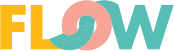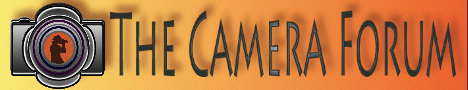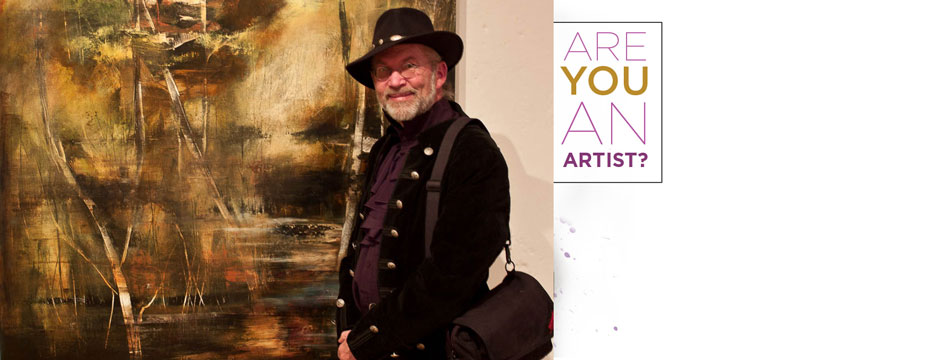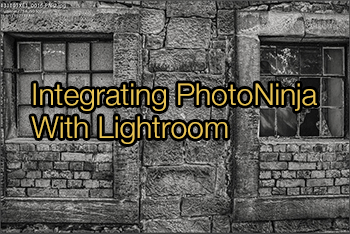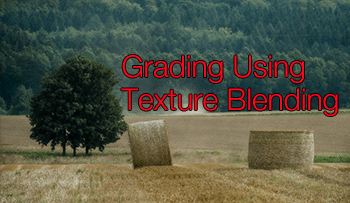
Grading Using Texture Blending
Sometimes we like to create more muted colors and softer look in our images.
Here is an example:
We like the scene with some nice elements:
-
Hay wheels
-
Three trees
-
Tractor with dust
-
Forest as a backdrop
We still like to improve the mood of that late summer day in Germany.
Here we use our Texture Blending to grade the image:
The texture used is here:
While the first version is more realistic we find the graded version to reflect better the feeling of the scene.
One more Sample (same process):
Let us know what you think.
Our Texture Blending Resources.
[ratings]