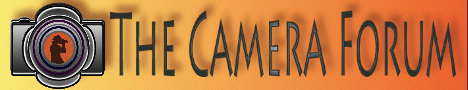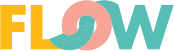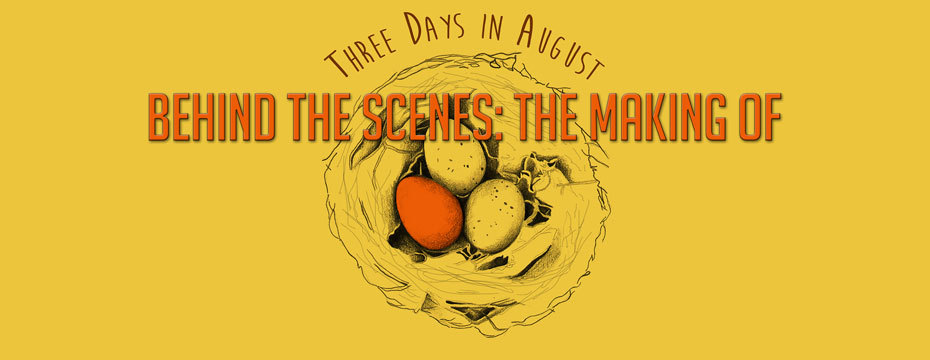Sony F55 vs. Canon 1DC
Sony F55 & Canon 1DC – 4K side by side from cinema5D on Vimeo.
There is a raging debate going on in the film production industry over 4k video. Those who shoot in 4k today love the results, but are less enamored with the workflow. Judging by the standards of my own pocketbook, until quite recently the only camera systems that support shooting at 4k resolution were insanely expensive. I’m talking stratospheric numbers too, well in excess of the cost of a new luxury BMW or Mercedes. Historically these professional digital cinema products could easily cost upwards of $100,000 once fully configured.
Not anymore. Those days are rapidly ending as companies like Sony, RED, and Canon bring lower cost, higher performance options to the market. I’m certain you will see many other 4k options enter the arena over the next year or two as well. Heck, I’m considering it as an alternative myself for my higher end client work where a camera like my GH3 runs out of gas. Good as it is, my GH3 doesn’t perform on the level of a 4k camera system even using the same lenses. So what is the answer? First, let’s look at some of the questions.
What is 4K video? The term “4k” is a digital cinematography standard offering approximately four times the resolution of 1080p (1920 x 1080 pixels) HD video. In the case of the RED Scarlet-X, it can shoot RAW 4K at 4096 x 2160 pixels at up to 30 frames-per-second (fps). The Scarlet-X is also capable of shooting 5K (5120 x 2700) still-image bursts at up to 12 fps, an appealing feature for photographers who might want to pull stills from this footage. Major magazine covers have featured stills captured with Red cameras. Professional wedding photographers are also experimenting with still images captured and saved from 4k video footage with acceptable results.
But do you really need such a high-resolution video camera? In your immediate future, considering there are only a limited number of monitors and projectors that can handle 4K, probably not. Will 4k emerge over the coming years as a new TV standard, or will it go the way 3D seems presently headed – consigned to the discarded trash heap as too expensive and very much just a fad? Hard to say, and too soon to tell.
You see, the TV industry has a problem. Most of us already have high definition TVs and we’re so happy with the picture quality that we have no desire to upgrade to a newer model. During the past three CES (Consumer Electronics Show), the TV industry tried to lure consumers into stores with promises of the glory of 3D sets, however consumers didn’t take the bait. The TV manufacturers even got rid of those expensive active 3D glasses and offered sets that use cheap passive glasses like the ones they loan you at the movie theater, but even those didn’t spark consumers to jump on the 3D bandwagon.
The word 3D was barely heard at CES 2013, held a couple of months ago in Las Vegas. The major TV makers were talking about 4K or ultra-definition HDTV that has four times the resolution of those 1080p sets most of us now own. That’s a whole lot of pixels, which means the picture will be sharper. Not just when you’re sitting several feet away from the set as usual but even if you get up close. Provided you can get up close that is. The 4K sets that were shown at CES are huge! Samsung has an 85 inch set, and Sony is already selling an 84 inch model. About the smallest set I can find is 55 inches but even with that size screen sitting up close I find uncomfortable.
The manufacturers say that seeing is believing so to prove how great these new TVs are, all of the companies were displaying incredible content playing on their prototype televisions at CES, recorded in 4K and designed to impress all of us as viewers. The 4K TVs at the Sony booth were showing stunning colors, often over saturated to exaggerate the vivid hues and tones. It’s hard not to be impressed when you see something like this for yourself. But is it the future? Or just another fad that will fade with time, as the TV manufacturers move on to the “next new thing” and away from the push at 3D?
For us as content creators there is much more to this equation than having a TV to view 4k content. Putting aside the above stated questions about the long term, we have to face the reality of what a 4k workflow entails: larger, faster computers, Thunderbolt connected multi-drive RAID arrays of hard disks, new, unproven software packages for editing, color grading, and rendering these enormous files, and the additional expense-these software packages do not come cheap! Dealing with a 4k workflow means dealing with files many times the size we are used to editing in our present 1080P HD world. My computer and drives already struggle rendering out the 1k 1080P finished files. I will need a complete system upgrade to move to a 4k workflow and likely, so would you.
In the video presented above, we do get a chance to evaluate 4k for ourselves. The framing is not the same and the composition position for the Sony is better. However, one can make out the strengths of both cameras. This video was shot by Johnnie Behiri as part of a test for a specific project as yet uncompleted. Johnnie was also kind enough to set the DOWNLOAD link on Vimeo to the actual final 4k version of the video. I would highly encourage any of you considering either of these cameras or adopting a 4k workflow for yourselves to download the actual final footage and have a look for yourselves.
I do need to warn you of a couple of things in advance. First, the download is huge – over one gigabyte in size. My second caution is once downloaded, you will need to reduce the size your viewing at to see the entire screen. For my 30″ Apple Cinema Display, playing at half-size was just right. You should also load the file to the fastest drive in your computer. If you have the option to download to an SSD, I highly recommend it. Even with a Quad Core processor and 16 Gig of RAM, nothing but my internal SSD would play this footage back without starting and stopping repeatedly!
HERE is the Download link on Vimeo. Just select the DOWNLOAD option at the bottom of the screen, and wait awhile until the download completes. Can you imagine dealing with many of these files at once, and on a daily basis?
PLEASE RATE THIS STORY! [ratings]