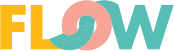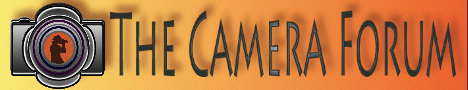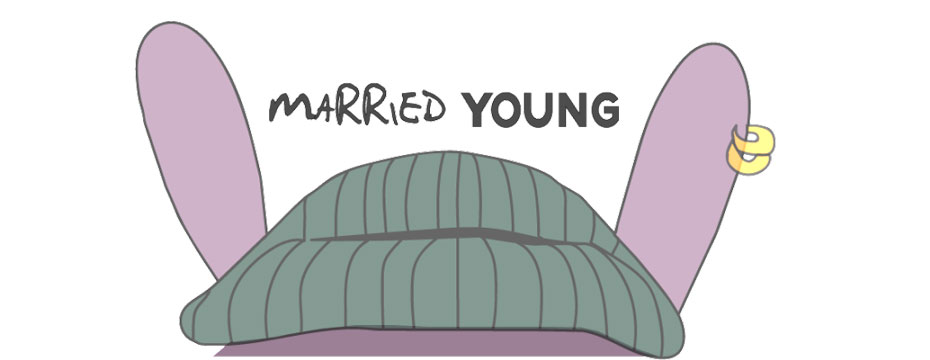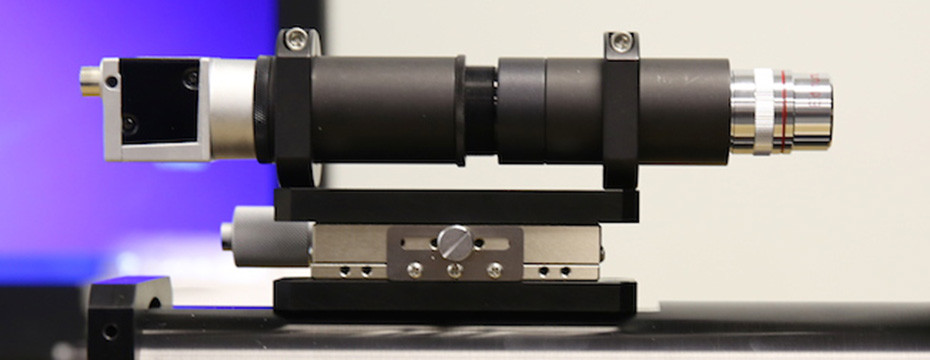Which Codec, AVCHD, ProRes 422, or ProRes HQ?
There’s no question we all wish to make the highest quality films possible using the various cameras available to us. A big part of that ultimate quality is determined right at the time of capture, by the capture codec we choose to use. What is a codec? Good question! I and every other aspiring digital filmmaker and hybrid storyteller needs to understand at least the basics of choosing and using various codecs. Your choice of which codec to use, and for what purpose, can have a huge effect on the ultimate quality of your final production. Hard to believe? It’s true, and here is why.
A codec is a mathematical algorithm, implemented as a computer program, capable of encoding or decoding a digital data stream or video signal. The word codec is a merged pair of the words “coder-decoder” or “compressor-decompressor” both of which accurately describe aspects of what a codec does. A codec is not a coding or compression format or standard – a format is a document (the standard), a way of storing data, while a codec is a program (an implementation of a mathematical algorithm) which can read or write such files. In practice, “codec” is often loosely used to refer to a video file format or formats. As an example, Prores is a codec, not a file format. The file format used by Prores is Apple Quicktime.
A codec encodes a data stream or signal for transmission, storage or encryption, or decodes it for playback or editing. Codecs are used in video conferencing of all types, all forms of streaming media and in all computer based non-linear editing suites and editing applications. A video camera’s analog-to-digital converter converts its analog sensor’s signals into digital signals, which are then passed through a video compressor codec for digital transmission or storage. A receiving device then runs the signal through a video decompressor codec, for playback display or editing. Codecs are used to save data transmission time. By reducing the amount of data to a smaller size (data compression) it takes less bandwidth to transfer that data to another place. Without this data compression, video over cellular would be impossible and video over internet would be rare and extremely expensive.
Compression Quality
Compression codecs come in basically two varieties.
- Lossy codecs: Many of the more popular codecs in the software world are lossy, meaning that they reduce quality by some amount in order to achieve compression. Often, this type of compression is virtually indistinguishable from the original uncompressed sound or images, depending on the codec and the settings used. Smaller data sets ease the strain on relatively expensive storage sub-systems such as non-volatile memory and hard disk, as well as write-once-read-many formats such as CD-ROM, DVD and Blu-ray Disc. Lower data rates also reduce cost and improve performance when the data is transmitted.
- Lossless codecs: There are also many lossless codecs which are typically used for archiving data in a compressed form while retaining all of the information present in the original stream. If preserving the original quality of the stream is more important than eliminating the correspondingly larger data sizes, lossless codecs are always preferred. This is especially true if the data is to undergo further post-processing (like editing) in which case the repeated application of processing (encoding and decoding) on lossy codecs will degrade the quality of the resulting data such that it is no longer identifiable (visually, audibly or both). Using more than one codec or encoding scheme successively can also degrade quality significantly. The decreasing cost of storage capacity and network bandwidth has a tendency to reduce the need for lossy codecs for some media.
If you think making codec choices is a complicated subject, you would be absolutely correct in that assumption. This following list is the most current on Wikipedia, but always changing. Mind you, this is just the list, not the technical description of each nor an overview of how and why to use it! To study all of these is a lifetime profession for a very technical engineer! Thank goodness most of us will never need more than a handful of alternatives.
Video Compression Formats
Lossless compression
- Alpary
- Animation (qtrle)
- QuickTime
- FFmpeg
- ArithYuv
- AVIzlib
- LCL (VfW codec) MSZH and ZLIB
- FFmpeg
- CamStudio GZIP/LZO
- FFmpeg (decoder only)
- Dirac lossless
- libdirac
- libschroedinger
- GStreamer
- FFmpeg
- FastCodec
- FFV1 FFV1’s compression factor is comparable to Motion JPEG 2000, but based on quicker algorithms (allows real-time capture). Written by Michael Niedermayer and published as part of FFmpegunder to GNU LGPL.
- FFmpeg
- H.264 lossless
- x264 (encoder only)
- FFmpeg (decoder only, uses x264 for encoding)
- Huffyuv Huffyuv (or HuffYUV) was written by Ben Rudiak-Gould and published under the terms of the GNU GPL as free software, meant to replace uncompressed YCbCr as a video capture format. It uses very little cpu but takes a lot of disk space.
- FFmpeg
- JPEG 2000 lossless
- libopenjpeg
- Lagarith A more up-to-date fork of Huffyuv is available as Lagarith.
- Lagarith Codec (VfW codec)
- FFmpeg (decoder only)
- LOCO
- FFmpeg (decoder only)
- LZO
- MSU Lossless Video Codec
- PNG
- CorePNG
- FFmpeg
- ScreenPressor
- SheerVideo
- Snow lossless
- FFmpeg
- TechSmith Screen Capture Codec (TSCC)
- FFmpeg (decoder only)
- Ut Video
- FFmpeg
- VMNC[9]
- YULS
- ZMBV (Zip Motion Block Video) Codec
- FFmpeg
- ZRLE used by VNC
- Blackmagic codec
Lossy compression
General Codecs
- Apple Intermediate Codec
- Audio Video Standard (AVS)
- OpenAVS
- FFmpeg (decoding only)
- Bink Video, Smacker video
- FFmpeg
- libavcodec
- Blackbird FORscene video codec
- Cinepak
- FFmpeg (decoder only)
- Dirac
- Schrödinger
- dirac-research
- FFmpeg (decoder only)
- Firebird Original FORscene video codec
- H.261
- FFmpeg H.261 (libavcodec)
- MPEG-1 Part 2 (MPEG-1 Video)
- Cinema Craft Encoder
- Elecard MPEG-1 Decoder/Encoder
- FFmpeg
- MainConcept MPEG-1
- TMPGEnc
- H.262/MPEG-2 Part 2 (MPEG-2 Video)
- Canopus ProCoder
- Cinema Craft Encoder
- Elecard MPEG-2 Video Decoder/Encoder
- FFmpeg
- InterVideo Video Decoder
- MainConcept MPEG-2
- TMPGEnc
- H.263
- FFmpeg H.263 (libavcodec)
- MPEG-4 Part 2 (MPEG-4 Advanced Simple Profile)
- 3ivx
- DivX
- Elecard MPEG-4 Decoder/Encoder
- libavcodec
- HDX4
- Nero Digital
- Xvid
- H.264/MPEG-4 AVC or MPEG-4 Part 10 (MPEG-4 Advanced Video Coding), approved for Blu-ray
- CoreAVC
- Elecard AVC Decoder/Encoder
- MainConcept
- Nero Digital
- QuickTime H.264
- Sorenson AVC Pro codec, Sorenson’s new implementation
- x264 (encoder only)
- FFmpeg (decoder only)
- HEVC
- x265 (encoder only)
- HomerHEVC (encoder only) A HEVC video encoder under LGPL license.
- Indeo 3/4/5
- FFmpeg (decoder only)
- OMS Video
- On2 Technologies TrueMotion VP3/VP4, VP5, VP6, VP7, VP8; under the name The Duck Corporation: TrueMotion S, TrueMotion 2
- FFmpeg (decoder only)
- Pixlet
- RealVideo
- FFmpeg
- Snow Wavelet Codec
- Sorenson Video, Sorenson Spark
- FFmpeg
- Tarkin
- Theora
- FFmpeg (decoding only)
- libtheora
- VC-1 (SMPTE standard, subset of Windows Media Video)
- FFmpeg (decoder only)
- VP9 by Google
- Windows Media Video (WMV)
- WAX (Part of the Windows Media Series)
- FFmpeg
Intra-only Codecs
- MJPEG
- FFmpeg
- Morgan Multimedia M-JPEG
- Pegasus PICVideo M-JPEG
- MainConcept M-JPEG
- JPEG 2000 intra frame video codec
- libopenjpeg
- FFmpeg (experimental)
- Apple ProRes 422/4444
- FFmpeg
- AVC-Intra
- FFmpeg
- DV
- FFmpeg
- VC-2 SMPTE standard (a.k.a. Dirac Pro)
- Schrödinger
- dirac-research
- VC-3 SMPTE standard
- Avid DNxHD
- FFmpeg
- GoPro CineForm
- REDCODE RAW – used by Red cameras
- Grass Valley HQ (8bit) and HQX (10bit) Codec
Original filming and voice over by Björn Kurtenbach http://kurtenbachfilm.de
Portions From Wikipedia, the free encyclopedia
Published on Sep 28, 2014 on YouTube.Com
PLEASE RATE THIS STORY! [ratings]