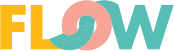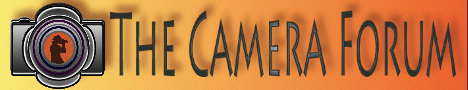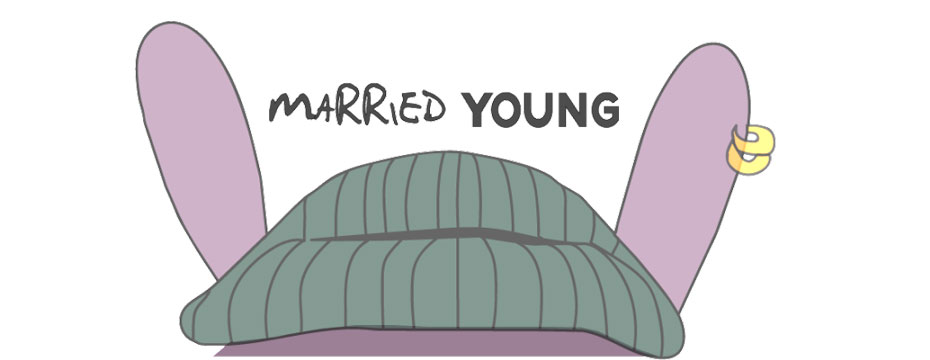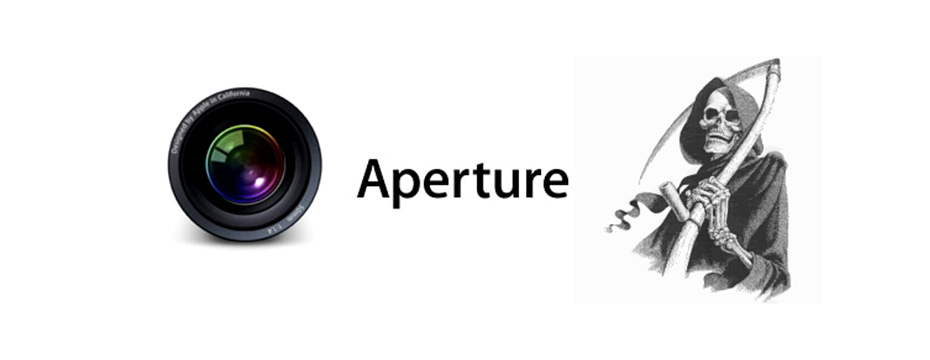DxO Optics Pro 9.5 And Lightroom
Finally, the Fat Lady is warming up her voice. I’ve felt for some time that there were better RAW conversion options on the market than Adobe Camera Raw, which is natively supported by Lightroom. DxO Optics Pro is one of those. However, the round trip out and back into Lightroom to edit in an external editor required you to first render the RAW file into either a TIFF or a JPG, both of which defeat the purpose of using an external RAW processor in the first place as this can reduce image quality. Bummer.
Workarounds are possible, but quite cumbersome. Before the release of DxO Optics Pro 9.5 the procedure required you first import the RAW files into DxO, render the output JPG or TIFF, then import the files into Lightroom. Not an optimal situation by any means. Well, worry no more. Tighter integration is finally here!
DxO Optics Pro v9.5 offers a new image transfer feature that lets users process their RAW photos from Lightroom. Used in tandem with the Adobe software, DxO Optics Pro has become a much more valuable option. Some would go so far as to say the ideal solution when it comes to image quality.
This upgrade also adds support for 4 new cameras and 165 new DxO Optics Modules. Also available is DxO ViewPoint v2.1.6, which benefits from the addition of new DxO Optics Modules.
This very simple process lets users transfer their RAW images in one click from the Lightroom catalogue to DxO Optics Pro, process them, and then return them to Lightroom in DNG format, which retains the qualities of a RAW file so as to facilitate additional processing. Very cool.
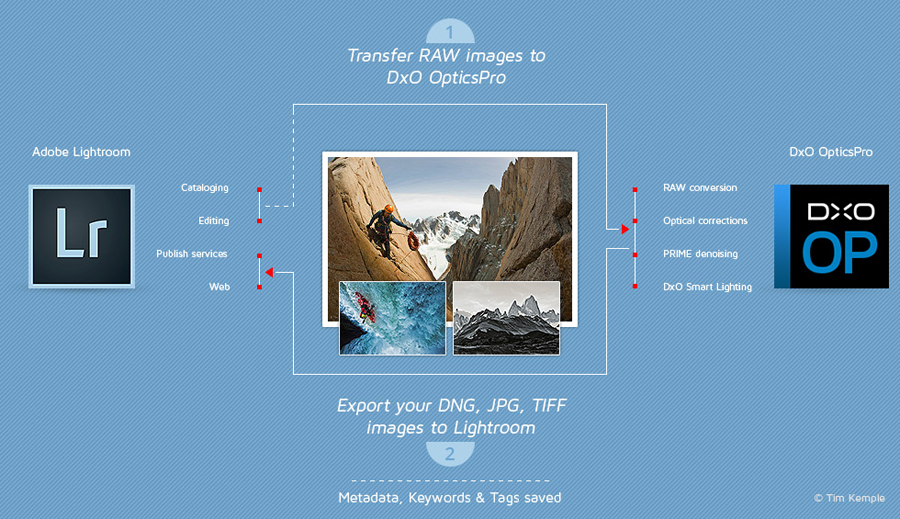
To achieve a simple workflow, DxO Optics Pro 9.5 comes with a plug-in for Lightroom, and offers a new “Export to Lightroom” feature. This plug-in allows you to transfer your RAW files into a dedicated project in DxO Optics Pro directly from Lightroom. DxO Optics Pro’s Export to Lightroom feature then lets you automatically return the processed images back into the Lightroom catagory, side-by-side with the originals, all while preserving the original metadata.
Thanks to this workflow, photographers who want to manage their images in Lightroom can take advantage of DxO Optics Pro’s superior technology (e.g., RAW conversion, automatic corrections, optical corrections, DxO PRIME denoising technology, DxO Smart Lighting tone correction, and many other features) when processing their images.
Note
The plugin for transferring Lightroom files to DxO Optics Pro is installed by default at the same time that DxO Optics Pro is installed in Windows, and during the first launch of the application in Mac.
Accessible directly from Lightroom, this workflow puts all of DxO’s image quality know-how into the hands of Adobe software users:
- The quality of its RAW conversion based on prior calibration of each sensor;
- The efficiency of its exclusive PRIME technology in eliminating noise, even under the most extreme shooting conditions;
- The power and precision of its optical corrections which, based on the calibration of each camera/lens combination, eliminates distortion, chromatic aberrations, and vignetting, as well as restores image sharpness;
- The intelligent exposure optimization of its DxO Smart Lighting feature, which among other things allows for perfect recovery of highlights.
DxO Optics Pro automatically adjusts all of these parameters to produce an optimized rendering during batch processing, thus saving users a significant amount of time.
Increased compatibility with XMP standard
With the aim of facilitating its workflow with Lightroom, DxO Optics Pro v9.5 offers greater compatibility with the XMP standard: star or color rankings stored in image metadata are now perfectly preserved during transfer.
DxO Optics Pro supports most current camera models on the market. DxO Optics Pro v9.5 now handles RAW files from 5 additional cameras: the Canon PowerShot G1 X Mark II, the Nikon 1 V3, the Panasonic Lumix GH-4, and the Sony A6000.
Finally, 165 new camera/lens combinations have been added to the library, which today counts more than 18,000 available DxO Optics Modules.
Fully-functional trial version of DxO Optics Pro 9, good for one month, is available on the DxO Labs website.
PLEASE RATE THIS STORY! [ratings]