
The New Swivl
It isn’t every day that something new comes along in the way of a photography “gadget” that is much more than a novelty; a cute toy we all buy from time to time, normally on impulse . I know I have a drawer full of them, and I bet you do too. Once in a great while, one of them turns out to be such a valuable photography tool that you simply can’t do without it. Gary Fong’s tupperware container on top of my big old Metz DSLR flash immediately springs to mind. It’s saved my bacon more than once in a tight room.
For today’s age of automation and iPad integration, meet the Swivl. Described by Sataril, the Swivl’s intended manufacturer, “the new Swivl is a multipurpose motion and tracking platform for imaging, teleconferencing, and more.” The new Swivl works iPads, iPhones, DSLRs, and Android devices. It has a smooth, highly adjustable pan and tilt motion system in one sleek form. It automatically follows you for self captured video. It can make your iPad your remote control for your mirrorless camera or your small DSLR. It enables engaging telepresence controls with another mobile equipped Swivl. This is a new era of hybrid photography – the era of moving images, and the Swivl moves with them.
Speaking for myself, what excites me is the combinations possible with these new multi-purpose devices. The integration of different technologies that result in new, different combinations that were never intended, but that work so complementary together. Imagine, if you will, the following: Mount your new Panasonic GH3 on your Swivl. You now control your camera’s orientation, and up to 20 degrees of tilt, remotely. You do all of this from your iPad, as the video below describes. Combine these functions with the LUMIX LINK application for your Panasonic GH3, which also runs on your iPad, iPhone, or Android device.
“LUMIX LINK” is an application that makes it possible to use your smartphone to remotely control the shooting and playback functions of a LUMIX digital camera such as the Panasonic GH3 that is equipped with wireless communication functions, and perform upload operations to SNS sites.
The following functions are available in this application.
(Compatible models are listed in parentheses after the function description.)
[Features]
・ A function that allows you to see the same image as that on the camera’s Live View screen during shooting (FX90, SZ5, GH3)
・ Functions for transferring recorded pictures from the camera to your smartphone, and for uploading them to SNS sites (FX90, SZ5, GH3)
・ Functions for playing back or deleting recorded pictures in the camera from your smartphone, copying them to your smartphone, and uploading them to SNS sites (SZ5, GH3)
・ A function for recording location data using GPS (SZ5, GH3)
・ A function for adding location data obtained using your smartphone to pictures in the camera (SZ5, GH3)
・ Functions for sending and receiving pictures using the LUMIX CLUB Cloud Sync. Service (SZ5, GH3)
[About Recording location data using GPS function]
・ The application is able to record location data using GPS function to send them to the camera (SZ5).The obtained location data is used only for adding location data to the still pictures and videos recorded by the camera (SZ5).After location data is sent to the camera (SZ5), you can delete location data recorded in the application.
・ iPod touch and Wi-Fi versions of iPad without GPS sensor cannot obtain high-accuracy location data.
[Notes]
・ Continued use of GPS running can dramatically decrease battery life.
・ In order to use the SNS upload functions and Cloud Sync. Service, you must first obtain a service user ID for Panasonic’s service LUMIX CLUB (free of charge).
[Notes on using iOS6]
The message “Images cannot be displayed. Enable [Location Services].” may be displayed while starting or operating LUMIX LINK.
In that case, perform the following steps to change settings.
(1) Launch Settings and tap Privacy.
(2) Tap Photos in the Privacy setting.
(3) Set LUMIX LINK to ON in the Photos menu.
This application is compatible with smartphones with iOS versions iOS 4.3 – 6.0
But there is just one hitch. The Swivl isn’t in production yet. In fact, there is no certainty that it ever will be, without your support and the support of people like us. I can see a multitude of uses for an iPhone/iPad/Android remote control for my GH3 mounted to a Swivl. Combined, the two now make for a powerful remote shooting platform all controlled from your smartphone device. If you can see this vision for yourself too well, jump on over to KickStarter and get your order placed HERE.
PLEASE RATE THIS STORY! [ratings]

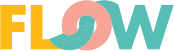
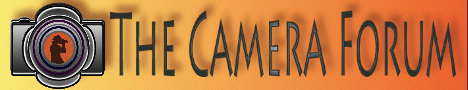
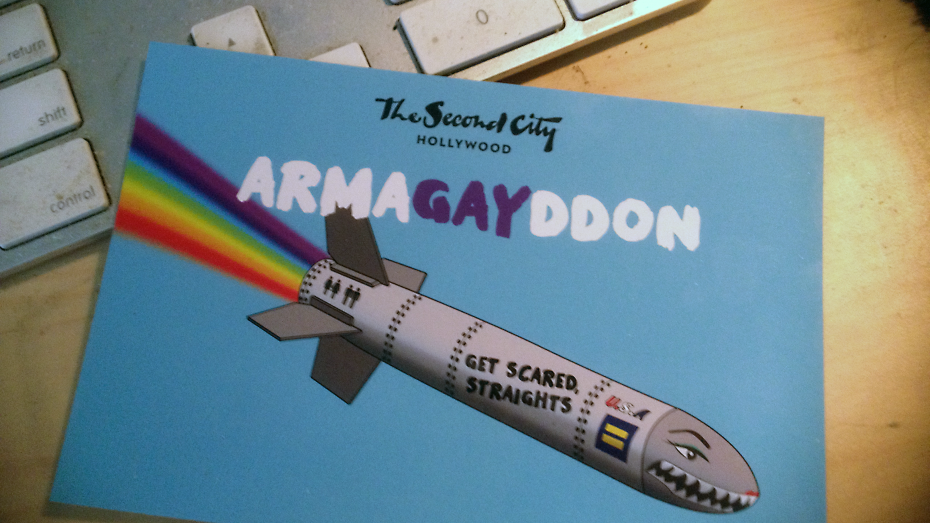




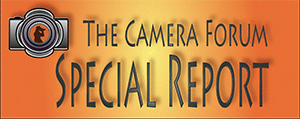
Pingback: Can’t Afford a Cameraman? Meet the New Swivl! | Mirrorless Central