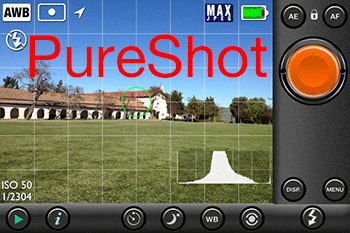
PureShot
There are endless iPhone camera replacement apps and many are better than the Apple app. We always liked the 6×6 app for shooting square images because of its elegant simplicity. The same author has now published his PureShot camera app. For us, it is so far, the camera app we like the best.
PureShot turns the iphone screen into an advanced P&S camera user interface. We only mention some key elements that are important to us:
-
Lots of info available: Can be reduced using the “DISP.” button. Also nice to have battery info to know when you have to recharge your iPhone
-
Histogram to preview the exposure
-
Movable exposure point
-
ISO and shutter speed info: All shots over ISO 100 will become more noisy and lower shutter speeds can create motion blur
-
Lock for AE (Exposure) and AF (Focus). Tap will focus at the tap point
-
Elegant virtual horizon in the center of the grid
-
Self timer mode
-
Night mode for longer shutter speeds
-
WB lock
-
MAX JPEG: Allows to store the JPEGs at lower compression than normal. Files get larger but also show fewer artifacts.
-
Aspect ration can be switched between 1:1 and 4:3
Our wishlist:
-
Faster way to switch aspect ratio than from menu
Request for Apple:
-
Allow 3rd party camera apps like PureShot to replace the iPhone default camera. This way we could access PureShot from the lock screen
As you can see our wishlist is very short. This clearly makes PureShot our camera app of choice. It really deservers the attribute “Pure”.
Highly recommended
PureShot in the Apple App Store
—
Uwe Steinmueller / Editor+Owner of Digital Outback Photo
uwe@outbackphoto.com
www.outbackphoto.com
PLEASE RATE THIS STORY! [ratings]

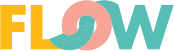
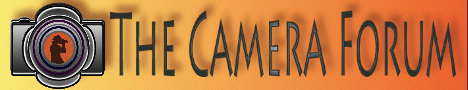






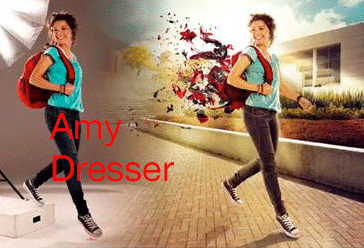
Uwe Steinmueller
Please try it out and share your view on PureShot.